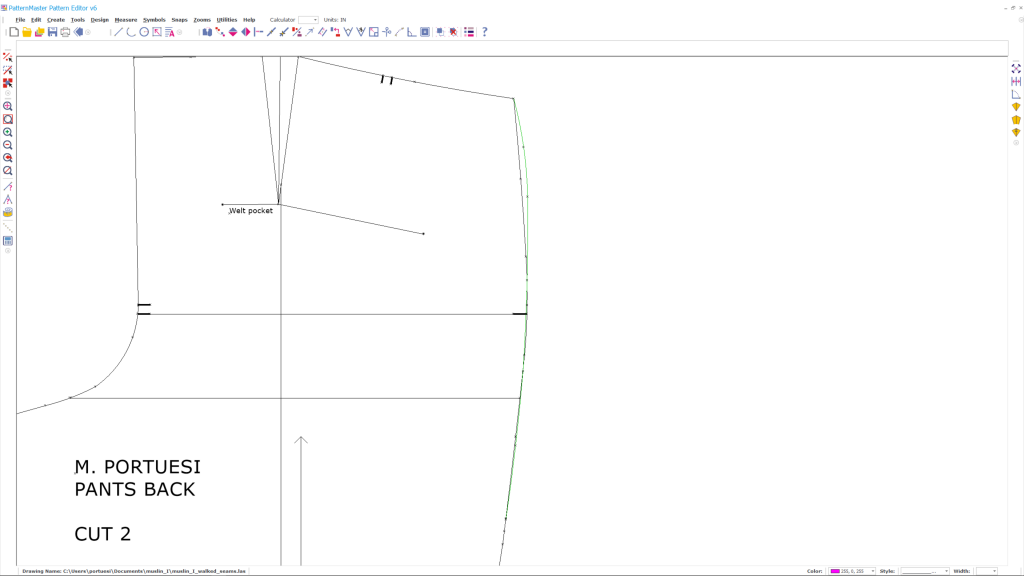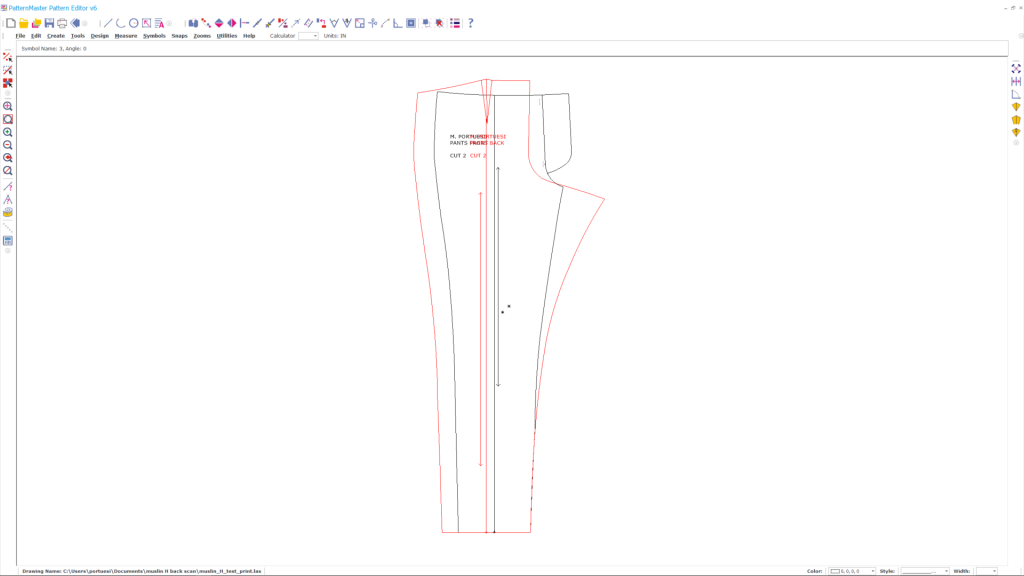A lot has happened with my pants project since my last update – more than I can cover in a single blog article.
Today, I want to cover some of the more advanced things I’ve been doing on the computer with Wild Ginger’s PatternMaster. But I also want to get back to working with fabric.
Walking seams
Walking and truing seams is an important part of patternmaking; you want to make sure that matching seams are the same length unless you’re intentionally doing so, in order to shape the garment in some way.
Wild Ginger’s Pattern Editor makes it easy to compare two seams; if you select the lines and curves that make up a seam, it will tell you how long the seam is, and it even has a tool that will compare two seam lines and tell you the difference between the two.
You can also use Pattern Editor to simulate the way you would walk seams on paper. (You can click/tap to see closeup versions of all the screenshots).
I started by flipping the back pants piece (in red outline) left-to-right using the Mirror command, then used the Align command to align it with the front piece at the bottom inseam.
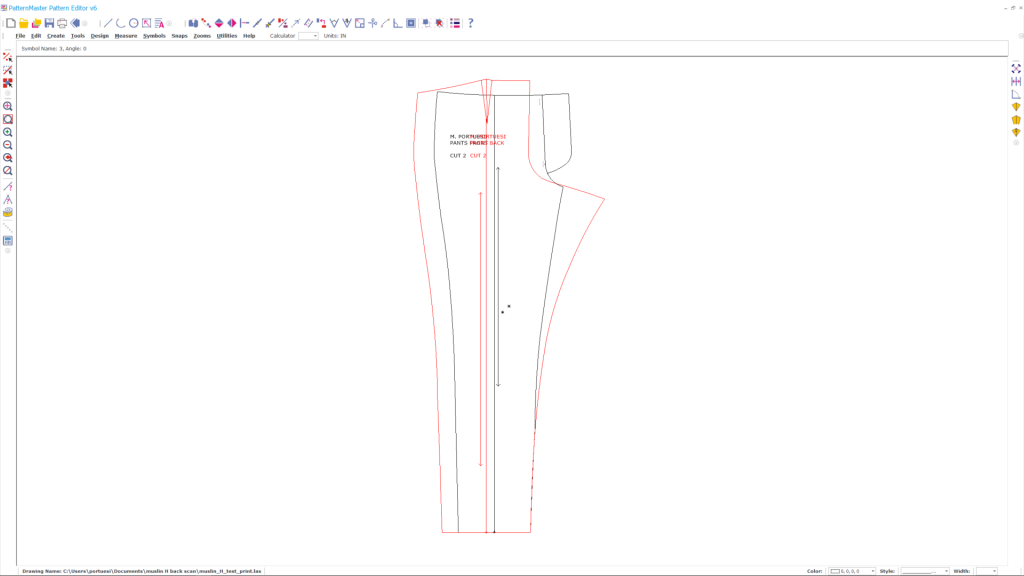 Continue reading →
Continue reading →