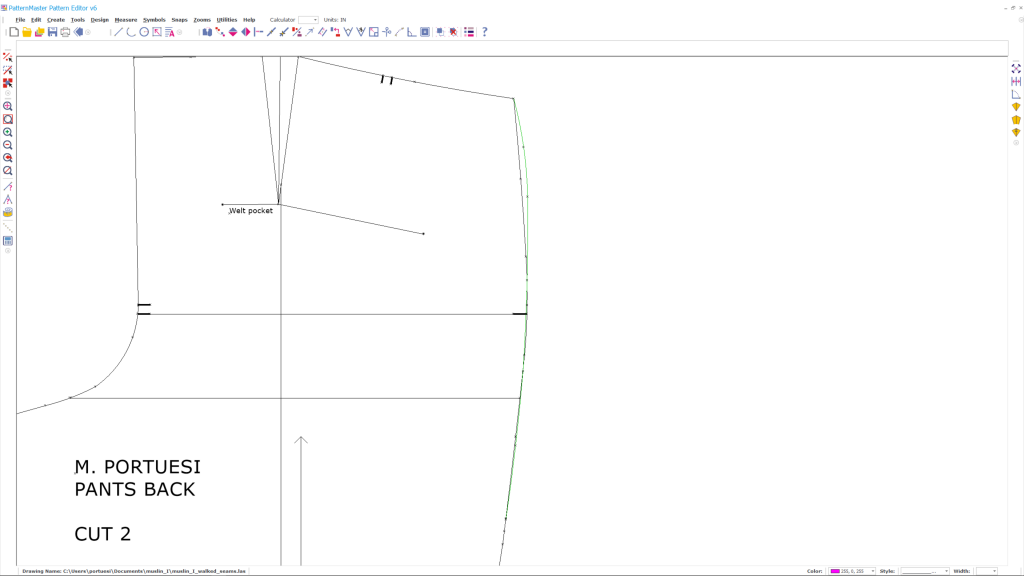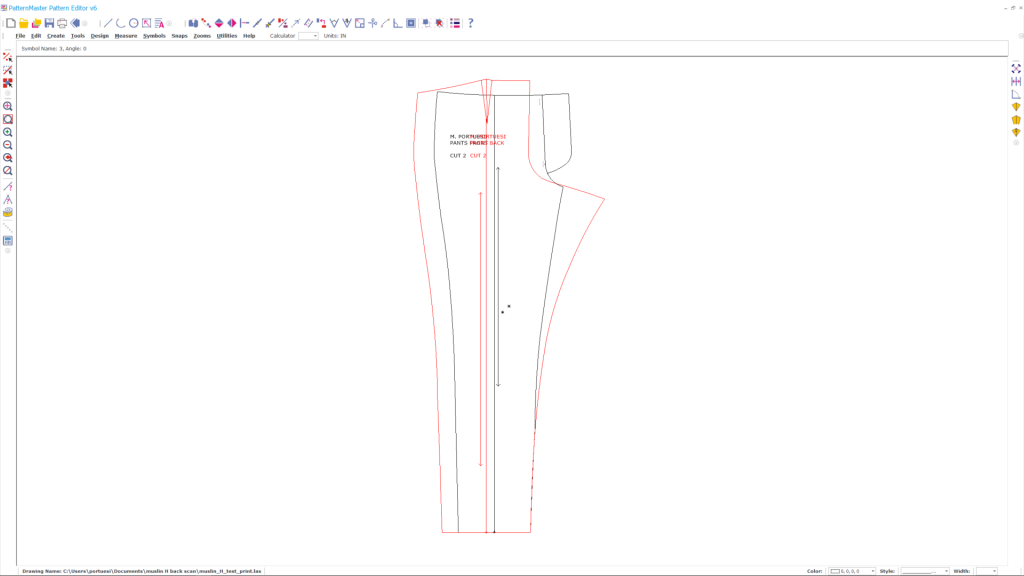This will be the final post in the series on using Wild Ginger’s PatternMaster software to edit my pants pattern. I’m currently making a wearable muslin based on the pattern, but I’ll save that for my next article. (You can see sneak peeks of my progress on my Instagram feed).
Altering the Side Seams
As I noted last time, the pants are still too snug at the widest part of the hip. It is easy to draw a new curve to widen the side seams in Pattern Editor. This was a bit of guesswork, not having the hip curve from a physical ruler to trace against. I just tried to draft a nice curve that would add to the seam. I also took the opportunity to smooth out a kink in the old side seam, right where you see the notch in the screen shots below.
The green curves show the new side seam line.